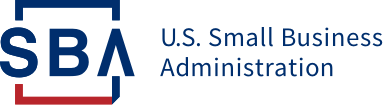API Testing Approach - For PPP Loan Origination
1. What’s the API end point for testing?
| Environment | URL |
|---|---|
| Sandbox | https://sandbox.forgiveness.sba.gov/ |
2. How do I get API authentication keys for testing ?
If you already have Forgiveness API & vendor keys, same can be used for PPP Origination as well. (You don’t need new API keys)
For any new API clients who have not interacted with Forgiveness platform via API -
Client will need two keys to access the APIs for the PPP Loan platform: First, they will need vendor key that will uniquely identify their organization as a consumer of these APIs. This is provided as part of on-boarding. (Please send an email to developer@ussbaforgiveness.com if you need vendor keys)
Second, they will need to obtain a Bank API key that will allow you access to perform work for (or on behalf of) a given financial institution. For testing, our onboarding team will provide you this key (developer@ussbaforgiveness.com). Both keys will be made available to a box folder and you will get a notification.
3. Where are API specs available ?
Specifications - API specs available on GitHub page - https://ussbappp.github.io/index.html
4. Do you provide sample client code for reference ?
Yes, Sample client code - for reference – Github Repo - sample code (Java, Python and C#). Please note - this code is for reference & guidance only. API users can modify the code at their end to meet their application requirements.
5. Do you provide test data and what’s the testing support process ?
EIN/SSN - To avoid stepping on each other’s test Loan submission, we strongly recommend that EIN/SSN of your test data Borrower should start with unique range assigned to you. (You can see range of EIN/SSN allowed in your box folders) Example - XYZ_9142 - EIN/SSN Number allowed for your testing 814200001 (but 614200001 or any other EIN/SSN Number which doesn’t start with 8142 not allowed for your testing)
Second Draw testing – Please refer to GET /api/etran_ppp_validation?sba_number for first draw SBA number validation. We have provided first draw sba numbers in your box folder. Make sure your borrower’s TIN and TIN type matches with First draw’s loan borrower during your testing.
NAICS / Franchise / Address validation – Please refer to Github page for end point which will provide valid data
EIDL Loan Validation - We have provided EIDL loans in your box folder.
Loan status change process in sandbox-
To support your continued testing effort, we have automated Loan status change testing process in Sandbox.
Here is the sandbox Loan status change workflow:
- Once you submit a Loan request successfully, it will move to Pending Validation
- After submission:
a. If the address is not valid, it will move to Failed Validation as part of our Address validation check
or
b. Within 15 minutes of successful submission, it will automatically move from Pending Validation to Under review - After 1 Hour of submission:
a. It will automatically move from Under Review to Approved by SBA
Or
b. It will automatically move from Under Review to Not Approved by SBA (Ensure you submit Borrower name (legal_name or first_name of the Borrower) starting with deny for it to be Not Approved by SBA)
Testing support – Please open a ticket with developer@ussbaforgiveness.com if you have any questions